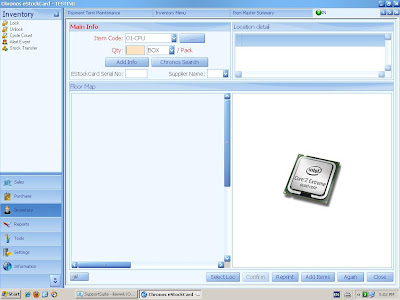The biggest challenge that facing by small businesses are having limited resources. To avoid early failure, they must plan and allocate their resourceful carefully and wisely. It is particularly important when comes to inventory planning and controlling.
In today fast moving business environment, small businesses will reap significant advantages if they are opting for right inventory tracking software to keep track of their inventory. The essential features should include the following aspects :-
1. What, How much, When to be ordered and purchased.
2. What, How much, Where has to be stored.
3. Sell to Who, When, How much.
4. Reorder quantity, When, How much.
5. Invoicing, Delivery Order.
6. Payment Collection.
7. Warehouse Activities.
.....
A simple or legacy system such as paper & pen, MS Excel or MS Word has limitation and less efficient.
eStockCard, is a complete business inventory tracking software that manages your sales, purchasing, warehouse and invoicing. It will simplify and streamline your workflow to achieve greatest operational effectiveness.
Sales module handles Quotation, Order, Picking, Delivery Order, Invoicing, Shipment and Payment Receipt.
Purchase module handles Request, Goods Receipt and Put away.
Inventory module handles Receipt, Put away, Issuing, Quarantine, Cycle Count, Transfer, Movements.
Many value-added and powerful features such as barcode design & printing, intelligent alert, powerful reporting tools, data management are embedded in this software. This will help business owner in achieving better operational efficiencies, making fast and right business decision, identifying room for improvement.
Another superior feature must be highlighted – Product Serialization. This feature allows you to track your inventory movement from start to end. Critical items can benefit from this tracking mechanism and this will greatly improve Recall Management.
This software can be found and downloaded by going to http://www.estockcard.com.
FREE EDITION is available (with some limitations) which is going to cost you almost ZERO.